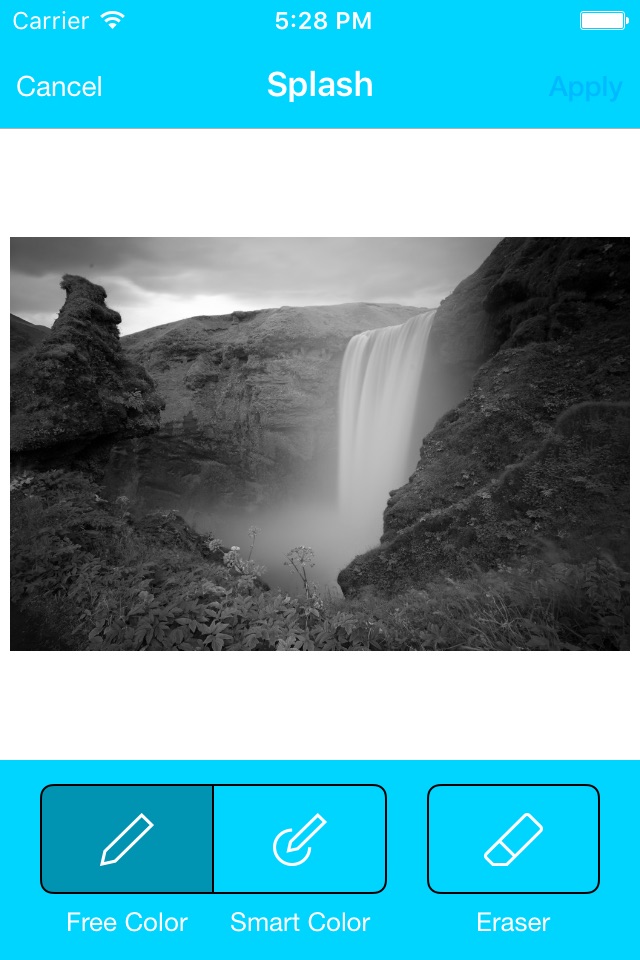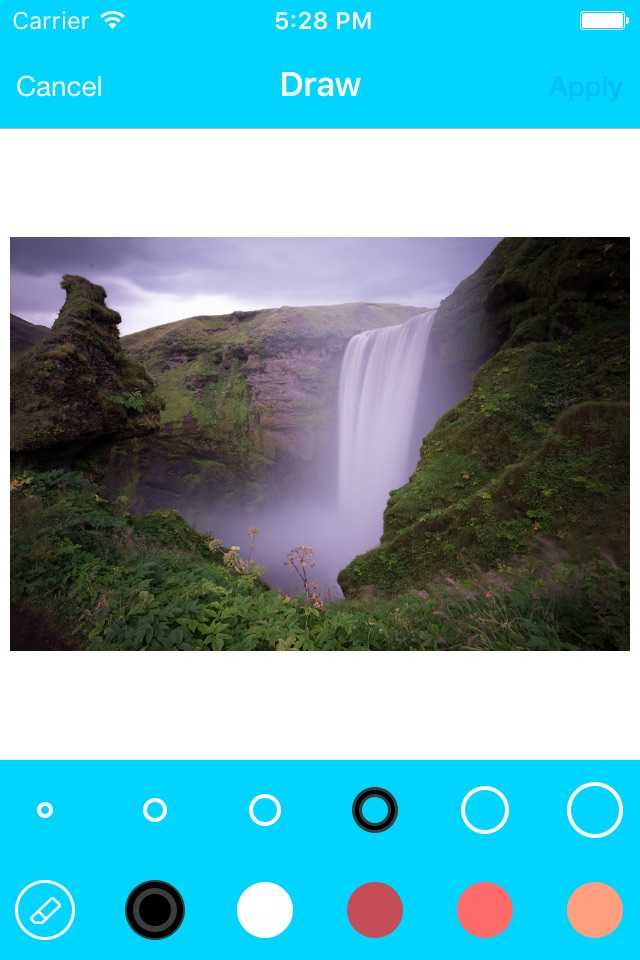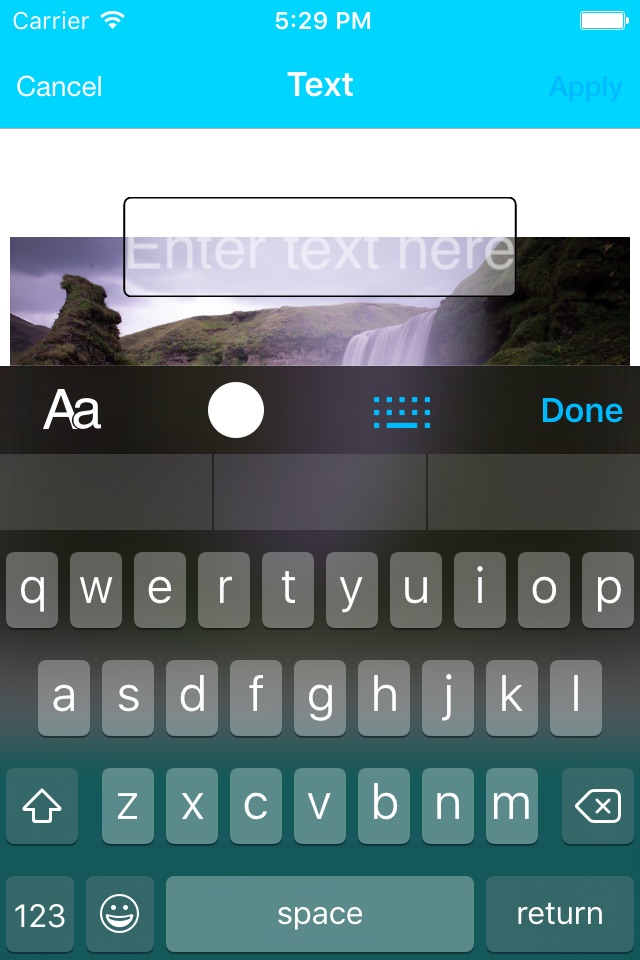
PicFrame - draw on photos and add text to photos with full photo editor app for iPhone and iPad
Developer: Anong Boonharn
First release : 11 Feb 2016
App size: 14.59 Mb
PicFrame is a great photo editing app.Basically PicFrame is designed for those who want to edit their photos.PicFrame contain great Photo editing tools.Using PicFrame you can give effects, color, orientation and many more to your photos.
Features of PicFrame:-
1.Using PicFrame you can add different effects to your image.
2.you can change color, orientation, brightness,contrast of your image.
3 In PicFrame you can also add frames to your picture.
4.you can add various stickers.
5 you can also draw on the picture.
6.Using PicFrame you can write text on your picture.
7 You can also crop the image according to your convenience.
8. sharpen and blur the image using tool.
9. Crop, rotate, and straighten your photo.